Movitronic Keybox.One Device Setup Manual

Movitronic Box comes with:
- ODB cable
- GPS antenna.
- Key-cradle including battery emulator (inside the box).
You need a T15 and Phillips screwdriver to open the box and cradle, as well you need something that helps you open the car keyfob.

Step 1
Now you need to open the keyfob to remove the battery.

Step 2
Now you need to open the keyfob to remove the battery.

Step 3
Then you need to open the key cradle by removing the Philips screws.

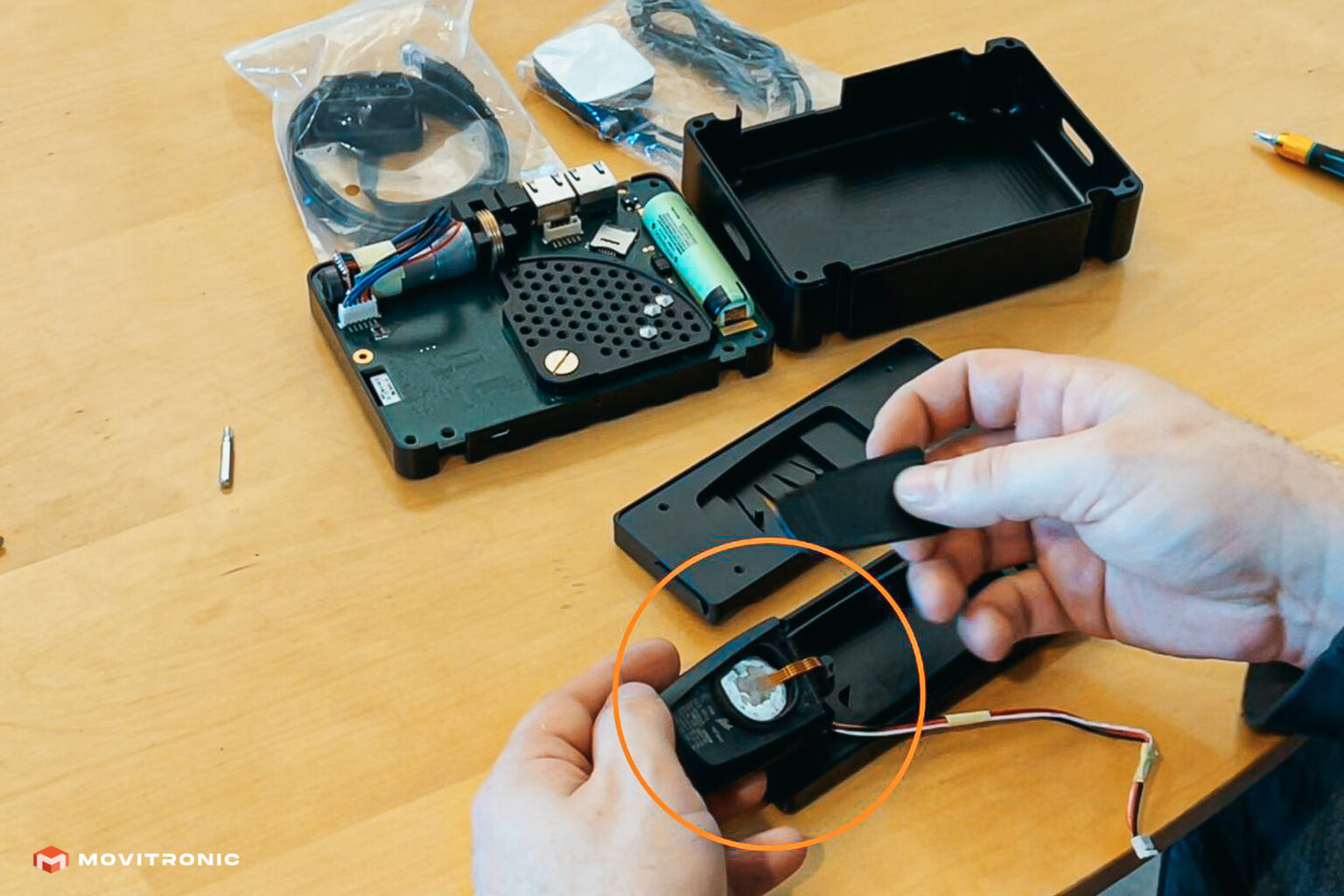
Step 4
Now you have to put the battery emulator inside the remote, instead of the battery. Keyfob buttons must be upside.

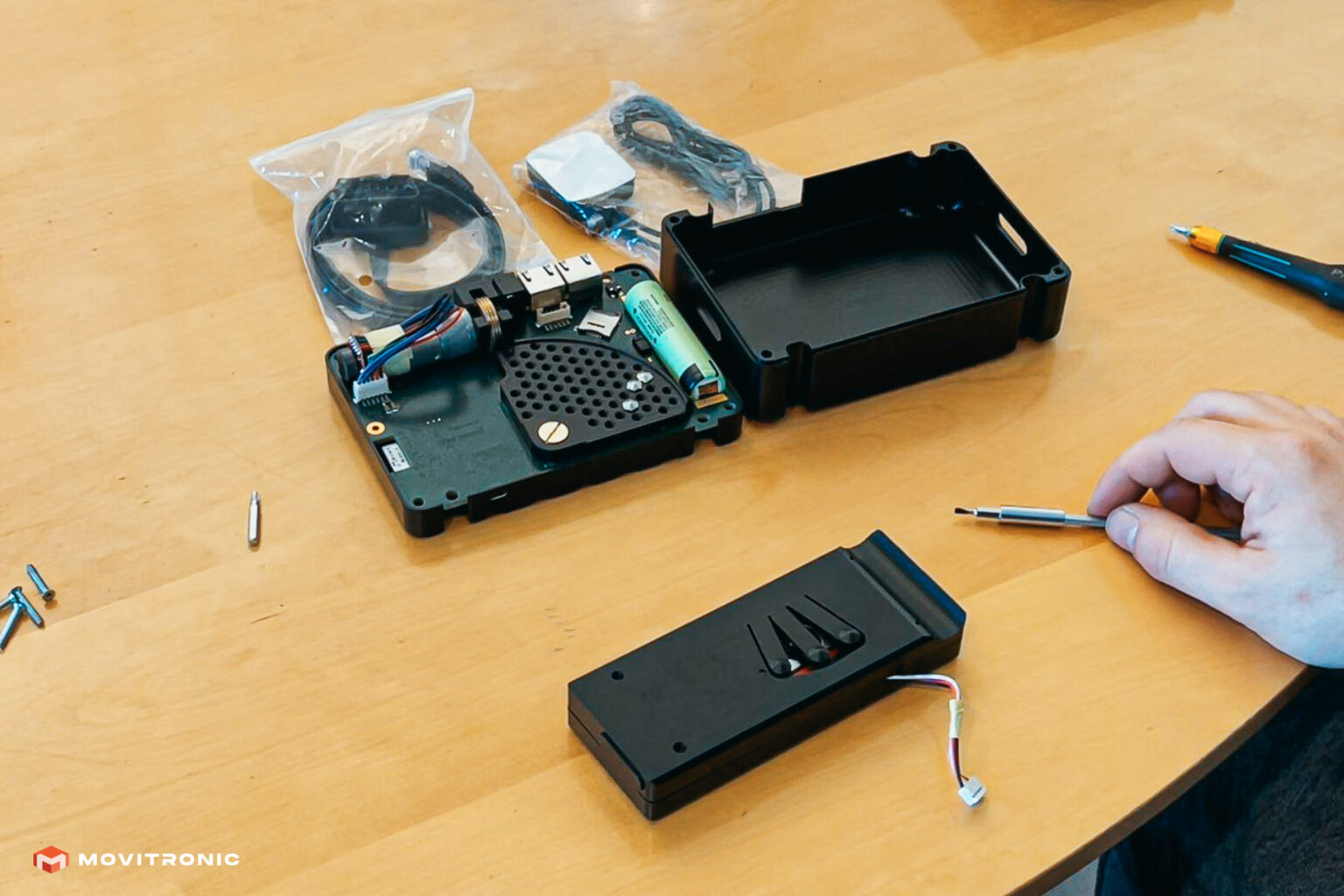

Step 5
When the key is inside the cradle, attach the top plate and fix it with 4 screws.

Step 6
Now, put the cradle inside to the top part of the box, cable facing the side where is the cut-out for the cable plug sockets.
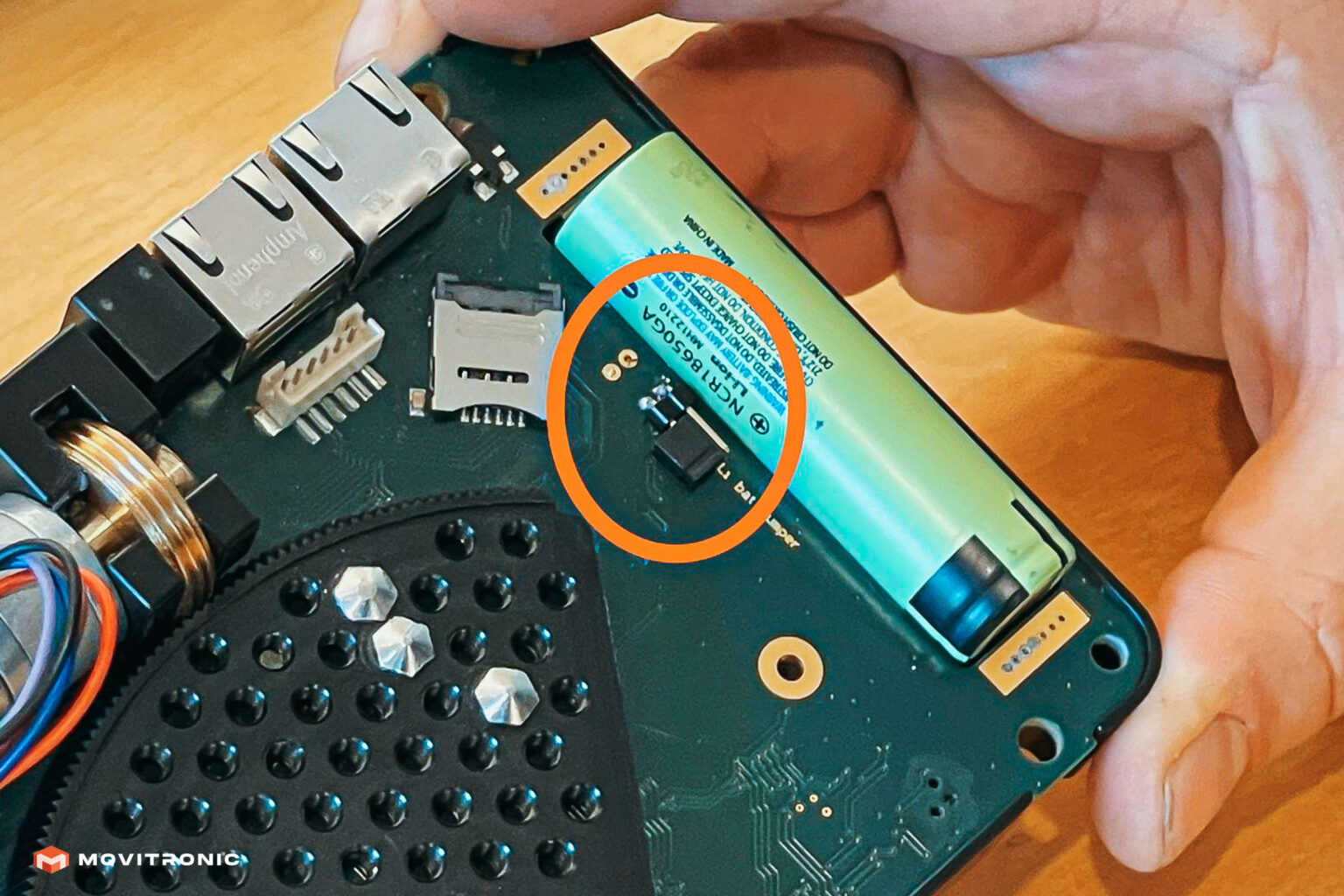

Battery jumper disconnected in transport mode (jumper open)
Step 7
Now you need to open the keyfob to remove the battery.


Step 8
After this the box can be put back together by screwing bolts on the bottom side. Do not forget to store your car key part and battery in a safe place!
KeyBox.One LED Indicators
When you have connected the device to the ODB port, then the led lights on top of the connection port show different statuses.
Condition
Orange/Yellow
Green
Blinking on connection.
Needs 12V

- Kenneth Pohl
- Ph. +372 5674 8884
- kenneth.pohl@movitronic.com

- Alison Lee
- +44 0 33 3303 1086
- Send Email

- Kenneth Pohl
- +372 5674 8884
- Send Email